Smart Pots
An intelligent system controlled by a mobile application through which people can water their plants automatically.

Overview
Role
Tools
Team
Product Design and Innovation |
Keeping IoT as a core of this project, We designed an intelligent system controlled by a mobile application for people to water their plants automatically and also to engage human & plant's interaction through the simple, interactive and user-centric mobile application.
Research
Prototyping
Illustration
Animation
Facilitation
Product Design
Testing
Miro
Notion
Figma
Concept
Azure Devops
Adobe CC
Procreate
Srushti: Product Designer
Shantanu: IOT Engineer
Alok: Application Developer
Duration
12 weeks
The Challenge
Although most of us love to keep some plants in our home, it is very difficult to maintain the plants and keep them from dying while we are away from home for weeks or months.
The challenge was inspired by my own parents and friends as whenever they have to go away from home for more than a week or month they feel so worried about who will water their plants.
In most cases, plants die by the time they come home or they have to request neighbours to water their plants while they are away.





How might we reduce the worries of people to take care of their plants while they are away so that they can have more greens in their home?
The Solution
Smart Pot is an intelligent device that monitors your plant's health by various factors like soil moisture, water requirement, humidity, temperature, and automatically waters your plants whenever needed.
It not just only automatically water your plants but also will give you notifications when there is a need to move the plants from outside to inside or vice-versa.

Key Features
Efficient Onboarding
The simple and easy to follow onboarding helps the new user to quickly get acquainted with how smart pots works and eases them into initiating the hardware setup process.


Easy Hardware Setup
The setup is primarily visual, and the progress is indicated on top. A new step is shown to the user once they have successfully completed the previous step, thus making the process easy to follow while multitasking with the device.
Real-time Data Analysis
A returning user can review their plant's health analysis at any time of the day. The analysis dashboard shows the overall health states of each plant using a very simple UI interface.


Controlled Notifications
The users will get feedback in the form of notifications whenever some actions need to be taken by the user. Notification settings like sound etc..can be controlled by the user.

Personalisation
Users can add the image of their plants and can see the healthy growth of their plants throughout. They can also update their profiles and pictures.

Simple & Intuitive
The User Interface of this app is very minimal and intuitive. This helps users to feel less occupied by the app and enjoy the whole user experience.
IoT Device States
We have kept the user interface very intuitive by giving RGB lights for showing different states. There are 2 stats for showing battery and connection parameters.
Battery States
We have kept the user interface very intuitive by giving RGB lights for showing different states. There are 2 states for showing battery and connection parameters.

When the battery is full charged the LED will turn green.

When the battery goes less than 50% the LED will turn orange.

LED will turn red when the battery charge reaches less than 10%.
Connection States
We have kept the user interface very intuitive by giving RGB lights for showing different states. There are 2 states for showing battery and connection parameters.

The LED will be blue and it will blink if no device is connected.

When it gets paired it will turn to green and will blink constantly for 1 sec until there is an issue with any parameter.
Research
Surveys
I decide to gather insights from both quantitative and qualitative research and therefore I surveyed with the focus of whether there is an actual need for such a product or not.
Country: India, Australia, Canada
75 Responses: 34 males | 41 Females | 22-71 years old
Tool Used: Jotforms


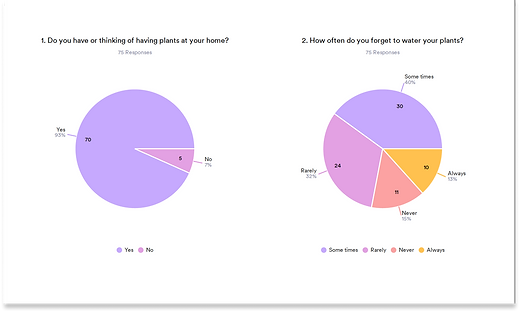


Qualitative Interviews
As Interviews always helps to deep dive into the user's mind, I spoke to a wide range of people from the age group of 25 to 75 years old. My main focus was on the fact that whether there is an actual need for such a product and if yes, what are the major requirements of the potential users.
Semi-Structured Interview Process:
First, I gave users a questionnaire using google forms, and then I did one-on-one interviews over call to learn about their concerns and understand their pain points.



Gathering Insights
People get excited by the fact that they can have automation to water their plants. Among 85 people with whom I talked 82 were ready to buy it asap.
In general, everyone loves to have greens around them but they often are lazy or busy to water their plants on daily basis.
When it comes to extreme users, this product can encourage them to keep plants at their home.
People feel so much worried about their plants when they have to go away from their home. They have to ask neighbours and friends for taking care of their plants but often end up killing them.
Only 1% of the people are aware of some products in the market for this purpose but they are not really to spend money on such products.
Market Analysis
I did some market analysis to find similar products and I also used some to find what value they provide to the users. While many products allow users to set reminders and give a lot of information, they do not offer real-time analysis and feedback to the users.

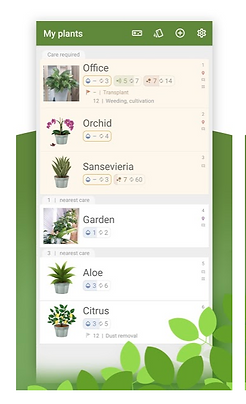





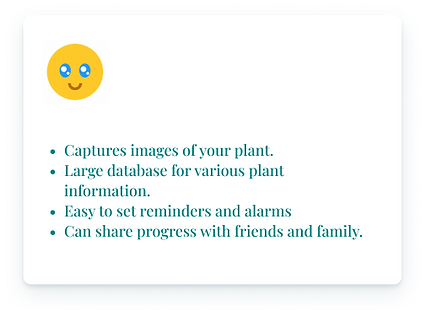
Communication
The below layout shows the step by step process in which the Smart Pot device will act as a transmitter and Mobile as Receiver.

Prototyping
Smart Pot Device Exploration
We started with sketching out the components and the circuit connections. These are the 2 diagrams where


Proof of Concept
To create a proof of concept and for our first prototype, we used a simple bottle to act as a water supply and also other components in very simple forms just to see how the whole system behaves.

Wireframe
As Interviews always helps to deep dive into the user's mind, I spoke to a wide range of people from the age group of 25 to 75 years old. My main focus was on the fact that whether there is an actual need for such a product and if yes, what are the major requirements of the potential users.
To keep the human-computer interaction very simple we have combined the profile and settings into a single screen.

Testing
I tested the Smart Pots high fidelity prototype of the mobile app and the first prototype by asking them to see what are there queries and the areas where our product need improvement.
Conclusion
Takeaways
I always wanted to get get my feet wet in some IoT Projects and I got an opportunity to do an in-depth project on this emerging technology. My electronics engineering background really helped me in this project.



Next Steps
I would like to incorporate the feedback derived from testing into the next version of the prototype, such as:
-
Improvement in the device form and placement.
-
Include more plants for a single smart pot device.
-
Temperature graphs and charts can be included as advance options.
-
Include complete voice assistance for the app so that people with vision problems can use it.
Icons used in this case study are from icon8.com



